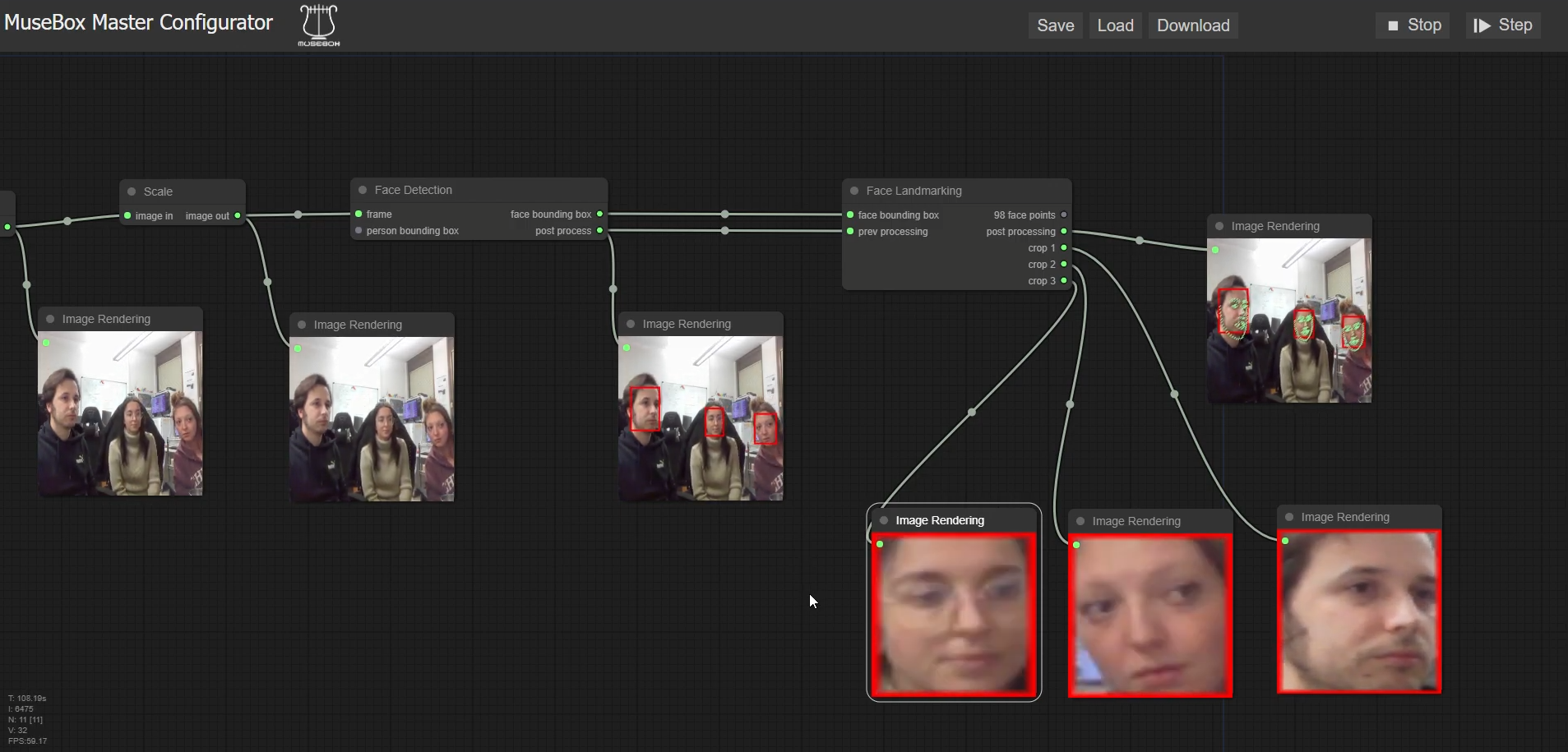MuseBox release 2.0 “CLIO” – No-Code GUI
Announcement
The new release of MuseBox (2.0, aka "CLIO") has a huge amount of machine learning tasks (both audio and video) with the new implementation of a no-code graphic interface. In particular, this graphic interface allows you to compose your machine learning pipeline without any expertise in Vitis, Vivado, and software in general. Just open and use your browser and your imagination!
The new release allows you to execute live the entire machine learning pipeline without any interaction with the backend software. In particular, you don't need to restart any process on the FPGA board. You only need to modify or compose your machine-learning pipeline.
Let's take a look at the live demo!
The complete documentation is here: https://doc.musebox.it/
No Code GUI Properties
The block diagram of the system is the following:
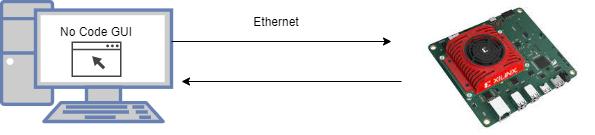
It is 100% compatible with every AMD technology that supports the DPU and XRT (the audio part is based on custom IPs). In addition, thanks to the Web browser, the GUI is 100% compatible with every OS.
This new feature is both for rapid prototyping and fast programming.
In addition, when you finish the composition process, you can export a configuration that a generic MuseBox client can digest.
The block diagram of this feature is the following:
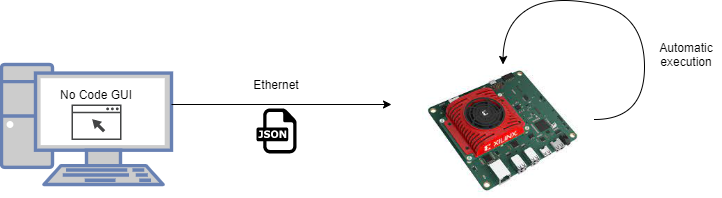
You can add also nodes for creating your own algorithm based on the machine learning outputs.
Finally, we decide to make available an evaluation license (node-locked) on the KV260, the customer just needs to follow the license request procedure described in the documentation.
The full documentation is here: https://doc.musebox.it/. You can also request your personal license for KV260!
PS: the previous video is intentionally muted and pedantic, we just want to show you the simplicity of the process and the usage of the product (2 minutes for a system with 2 neural networks on the DPU + debugging + visualization on a KRIA !!!)
You can share this story by using your social accounts: